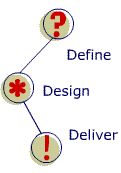| Building
a Collaborative Web Project |
| Define |
| Design |
| Deliver |
|
|||||||||
Building a Collaborative Web Project
From Surfing to Serving
This guide does not present the World Wide Web simply as an ocean of
information and resources for your students to "surf."
Nor does it limit the vision of the Web to the familiar metaphor of multimedia publishing and presentation tools.
Rather, it shows you how to use the World Wide Web as a presentation tool for student-centered project-based learning activities. It shows you how to use the powerful communications resources of the Internet to foster dialog between the author (your students) and the audience. It shows you how your students can actually create and contribute useful information resources to the community.
The goal of this guide, therefore, is to help you move your students
from being passive consumers of information to being active producers of useful
resources... to move from being information surfers to being information servers... or, as
Jim Levin at the University of Illinois says, to help you move your students from surfing to serving ![]() .
.
PBL and the Web
The native learning environment of a good World Wide Web project is project-based learning... a time-honored and
proven-effective learning technique. Good teachers have always used project-based
learning as a supplement to their regular course of instruction. And they have employed a
variety of presentation media... from shoebox dioramas, dramatic presentations and written
reports to multimedia audio, film, video, and hypermedia presentations.
Now to this venerable tradition of good teaching strategies, the Web brings two unique capabilities:
- You can use the Web to break down the walls of your classroom and tell
the story of your project to countless different audiences, both vast and intimate.
- More importantly, you can use the Internet to build ongoing dialogs between the project authors and their audience.
We want to take you well beyond the metaphor of the Web as a library of information and show you how to:
- Use the unique role of the Internet and World Wide Web as a
communications and collaboration medium.
- Design a student-centered project-based learning activity suitable for
Web presentation.
- Publish well-written, effective student Web projects.
- Plan and organize author-audience dialog to motivate students and
establish increasingly high standards
- Evaluate student Web projects using both formal evaluation and informal
peer and community review
|
This guide is divided into the three different stages of project development: Define, Design, and Deliver. Here, you'll learn strategies for teambuilding, for getting ideas, creating multimedia content and developing an interactive, educational Web project.
There are also a number of useful resources that can be found in the Resource Library
This guide was designed to be used by teacher and student alike, but there are clearly marked sections which are specifically geared for educators. Students interested in jumping right into developing a Web project can go straight to the "Define" section of the tutorial.
We recommend that teachers first read about their changing role in Web project development and about defining learning objectives before jumping into the process of creating a Web project.
Page 1: Getting started
Page 2: Define your role
Page 3: Identify learning objectives